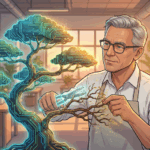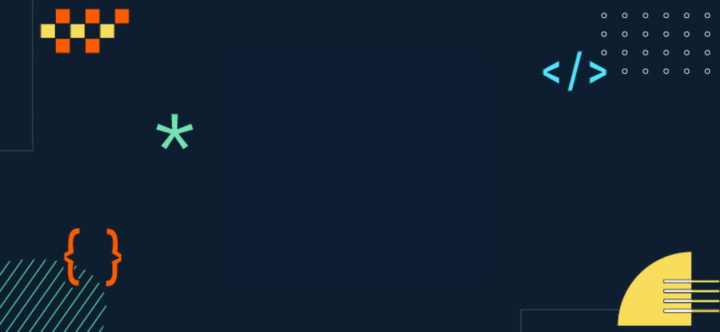“And to think you used to be so small…”
Not long ago, a local TV channel aired the movie about Snowden again—a sign that, despite its star-studded cast, it didn’t quite hit the mark. Still, any movie where the main character is a brilliant tech geek and the villains can be identified by their uniforms automatically starts at four stars in my personal ranking.
One of the best scenes is when our young analyst meets an old CIA analyst—played by a surprisingly sober and non-destructive Nicolas Cage—and they both get emotional looking at a Cray-1. Those were the days, when computers were rented by the kilo to process hundreds of employee paychecks in a matter of weeks. Forty years later, I wonder where banks and other institutions dumped the tons of machines whose computing power is now dwarfed by my €100 phone.
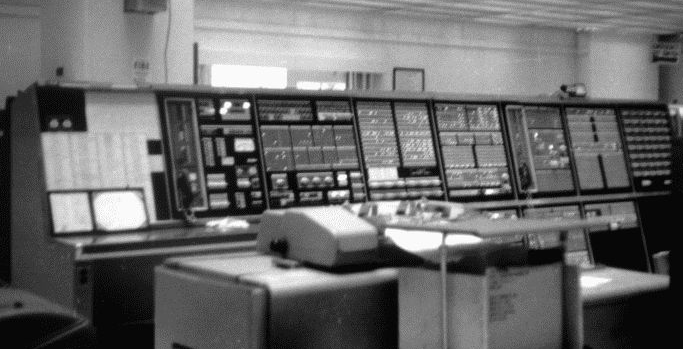
Take the friendly IBM AN/FSQ-7, for instance: 55,000 vacuum tubes, 2,000 square meters, weighing around 275 tons. Built in the ’50s, its panels have appeared in countless films.
Yet, even today, some people still think you need a closet-sized machine for decent computing power. But the market is clearly shifting toward mini PCs.
Tiny, quiet, consuming as little as an unplugged blender, and small enough to fit behind a monitor, under a TV, or, if you’re really creative, inside your scooter’s seat compartment (there are even wilder projects on Reddit—happy reading).
So why are mini PCs winning over everyone—from techies and remote workers to retro-gaming fans and those dreaming of building their own AWS-style cloud server (but with fewer special effects)?
Can you work and play with mini PCs?
The Freudian question is: “Okay, it’s small… but what can I do with it?” The short answer: everything.
The longer answer starts with productivity. A mini PC with a decent setup lets you work with office suites, browse through a thousand Chrome tabs, and join HD calls without looking like a Minecraft character on webcam. (Although your beloved laptop can probably handle that too.)
Now for the fun part: Cyberpunk 2077 on ultra settings? Nope. Lesson learned. But indie games, strategy titles, and cloud gaming work great. And if you’re feeling nostalgic, a couple of emulators turn your mini PC into a full-fledged gaming museum: SNES, Mega Drive, PSX, ZX Spectrum—all packed into a device the size of a sandwich. And this time, you won’t have to worry about your Raspberry Pi overheating and rebooting just as you reach the final boss in Doom.
For the non-gamers who are always hyper-productive and absolutely must build their own personal cloud: here’s the insomnia cure. There are lightweight Linux distros designed to turn your mini PC into a home NAS. With something like Nextcloud, you can sync files, notes, calendars, shares—basically everything—without relying on Google or Dropbox. Best part? It’s so energy-efficient you can leave it on 24/7 without crying over your electricity bill—or having Greta Thunberg visit your dreams.
The most frequent question I get while playing soccer:
Can you use a mini PC for AI models?
The answer, usually gasped out as I sprint down the wing, is: yes.
Of course, you won’t be running GPT-4 locally. But lighter models like Mistral or LLaMA 2, properly optimized, can run even on compact machines. Sure, you’ll need some patience, a decent integrated GPU, and a good amount of RAM—but it’s totally doable. A perfect way to experiment with AI without selling a kidney to buy a workstation.
Configurations
2025 mini PC options cover every need. Some are designed for daily office use: small, fanless, quiet, and reliable. Others target gamers, with integrated GPUs that can handle long sessions and some more demanding titles. Then there are models optimized for AI and heavy loads—often pricier, but with powerful multi-core CPUs and expandable RAM. Lastly, the ultra-compact fanless ones, perfect for places where noise is a crime (like libraries… or your home when the kid’s asleep). Performance and prices vary, but they all share a common philosophy: do a lot, take up little space.
Take the GMKtec K10 Mini PC Workstation, for example, with an Intel Core i9-13900HK (14 cores/20 threads, up to 5.4 GHz), 64GB DDR5 RAM, and 1TB SSD. It supports quad-screen output with 8 ports (USB/COM/HDMI/DP). You could use it as a portable CED—provided you carry around four 4096×2304 screens with you.
Heat and noise
Speaking of performance: how hot do these things get? Well, it depends. Smaller fanless models tend to heat up more under stress—obviously, since they have no fans. But passive cooling systems are getting more and more sophisticated, and as long as you don’t try ray tracing in 4K, they hold up fine. Mini PCs with fans perform better—but hearing or not hearing a helicopter in Battlefield can make all the difference. Jokes aside, few things make me more anxious than a 2,000 rpm fan.
DIY builds
For those who like getting their hands dirty with thermal paste, there’s also the DIY route. It’s not as easy as building a standard desktop, but it’s not an Apollo 13 nightmare either. Mini ITX cases, all-in-one motherboards, pico-PSU power supplies—with a little care, you can build a powerful machine inside a box barely larger than a pocket dictionary. Great for anyone who wants to choose every component, but beware: by the time you’ve chosen, assembled, and configured everything, your mini PC might already be obsolete.
Operating systems
Another interesting aspect is the OS choice. Not everyone wants (or can use) Windows. Many mini PCs run great with lightweight Linux distros like Ubuntu MATE, Fedora Silverblue, or Arch (for the brave). Some forum users go for ChromeOS Flex for a minimalist, instant-on experience—and some even use Android x86 to create a supercharged TV box. But why limit yourself? Install them all and use GRUB like a trigger in Russian roulette.
Accessories
Accessories make a big difference with mini PCs. A USB-C hub multiplies ports like magic. 13- or 15-inch mini monitors turn a desk corner into a Nakatomi-worthy home assistant. External SSDs turn your setup into a beefy NAS. Compact keyboards save space. VESA mounts let you hang your mini PC behind a monitor like digital art. The only limit is your imagination.
Conclusion
Mini PCs are no longer niche gadgets—they’re versatile allies that adapt to countless scenarios. From office work to home automation, gaming to education, AI experimentation to simply wanting a quiet machine that doesn’t take up space. All this with ridiculously low power consumption, often sleek looks, and a low risk of disaster. Spending €200 on this kind of tech wonder? Not a bad idea at all.