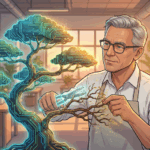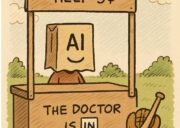By now, calls have become so natural that some people connect from the bathroom (I always look suspiciously at those who don’t turn on their camera), some from their car or scooter, and some, defying danger, from the train or other public places where people disturbed by their too-loud voice radiate hatred from every pore and dream of inflicting the same treatment that Agent Smith reserves for poor Mr. Anderson at their first meeting.
Then there are those who turn on the camera but look elsewhere, and from their expressions you can try to imagine what they’re actually seeing on their main screen (people with large glasses often don’t realize they have revealing reflections like Richard Deckard when he finds the photos at the Kowalski house).
Working with Codemotion, however, I often also deal with meeting gurus, people who don’t waste time clicking randomly to find the doc they’re referring to, folks who have the teleprompter perpetually on and whose gaze seems to strike you down at every waste of your time, as if they were some Whiterose and you were a Mr. Robot who wants to throw himself off a building.
But what’s the secret of these keyboard centipedes, people so fast that while finishing a call with you they’ve already entered two others and meanwhile close a contract, authorize 5 PRs, and go grocery shopping with their wife?
The stream deck!
Not to be confused with the Steam Deck, another device for people who don’t waste time and finish Zelda while going from Termini to Anagnina.
When we think of a stream deck, instead we must think of the figure of the streamer who changes scenes on OBS, launches sound effects, and broadcasts memes with a touch as if they were an alien from Eternauta. But these small button pads with customizable LCD keys have become much more: hybrid objects between gadget and professional tool, capable of finding their way onto the desks of developers, consultants, and digital creatives.
Why it’s useful
The value of a stream deck lies in reducing friction. You don’t have to remember key combinations or open hidden menus: press a button and what you need happens. It can launch applications, open files, send shortcuts, run scripts, control OBS, mute yourself in a call, send a Slack message, manage home automation. Each key has a customizable icon, so you don’t just have a macro keyboard, but a small visual dashboard that adapts to your workflow.
It’s useful because it forces you to think in terms of automation: you ask yourself which actions you repeat every day and transform them into keys. In the end it becomes a sort of “personal FinOps of productivity”: you reduce time waste, remove friction, free up mental space.
When it’s not useful
A stream deck risks being superfluous if your work is simple and doesn’t involve repetitive processes or complex multitasking. If you open few applications and don’t need macros, it can become an expensive object that after a week ends up in a drawer. It’s also not suitable for those who don’t feel like tinkering a bit: the value emerges after the configuration phase, not immediately “out of the box.”
probably the giant robots of the ’70s still influence us now and the desire for knobs and buttons
Who really needs it
The original target was content creators and streamers, and for them it remains unbeatable: changing scenes, launching effects, and interacting with chat with a touch. But today it serves anyone working in a complex digital context. Project managers and consultants use it to manage endless meetings, designers and editors exploit it in Premiere or Photoshop, developers and sysadmins configure it to run scripts, launch Docker containers, or monitor logs. In general, those who have many tools and processes to orchestrate find in the stream deck a workflow accelerator.
Practical case: two instances of the same app
The question often comes up: can you use a stream deck to control two instances of the same application, for example two different Google Meet accounts? The answer is yes, but not immediately. It doesn’t distinguish between windows by itself, but through plugins or macros (AutoHotkey on Windows, Hammerspoon on macOS) you can tell each command which window should receive focus. It’s not plug and play, but doable, and it’s precisely in these scenarios that the device’s flexibility emerges.
What about Linux users?
Here we enter the “nerd” zone. There’s no official universal software for Linux, so those using Ubuntu or other distros rely on the community. And the community hasn’t disappointed. There are projects like streamdeck-ui (a Python GUI that allows you to configure keys and folders) or libraries like python-elgato-streamdeck, perfect for those who want to integrate the deck with custom scripts.
Essentially, on Linux the device becomes a laboratory of pure automation: you can connect keys to any shell command, to scripts for Kubernetes, or to DevOps pipelines. You don’t have the immediacy of proprietary software, but you gain absolute freedom. Not surprisingly, among sysadmins and DevOps the deck has a second life that has little to do with Twitch.
Market alternatives
The stream deck concept isn’t exclusive. There are products with different philosophies:
- Loupedeck: designed for photographers and video editors, with physical sliders and knobs, excellent in Adobe suites.
- Razer Stream Controller: similar to classic decks, developed with Loupedeck, more gaming-oriented.
- Software versions: apps that transform smartphones or tablets into programmable button pads.
- DIY macropads: custom keyboards with QMK firmware or solutions based on Arduino/ESP32. They don’t have LCD displays, but are ultra-configurable.
The strength of the most popular decks remains the community: ready-made plugins, guides, continuous support. The others have interesting points, but hardly the same critical mass.
A bit of history
Stream decks were born around 2017, when Twitch was exploding. The idea was simple: give streamers a hardware tool to make streaming more fluid. The intuition worked: instead of switching to OBS or remembering a thousand shortcuts, a click was enough. Within a few years the target expanded to creatives, professionals, and developers, transforming decks from streamer gadgets to general-purpose productivity tools.
The arrival of AI: obsolescence or alliance?
With the arrival of generative artificial intelligence, some might think: is such a physical tool still needed? Won’t it be enough to ask vocally or write a prompt? In reality, AI and stream decks can coexist and reinforce each other.
Imagine a key that sends a prompt to a language model with preset parameters, or that launches a Stable Diffusion script with the right configuration. Some plugins already do this: you use the keys as “physical prompts” that give shape to AI. In this sense, the deck doesn’t become obsolete: it becomes the tactile and immediate interface to a world that is increasingly abstract and complex.
Conclusion
As is now customary (when I remember), this article was prepared thanks to a discussion on a LinkedIn post. Veronica Schembri went further by showing me how she reconfigured her Logi mouse to make it a wannabe Stream Deck; the image above is part of a delightful video where she had fun increasing her productivity without spending a euro. Here too, the Linux drivers are impossible to find, but if anyone has tips, I await them with open arms.
It’s true that stream decks aren’t for everyone. For some they remain nice gadgets, for others they’ve become central pieces of their desk. The truth is that their value lies in how they force you to rethink processes: every time you configure a key, you’re eliminating friction. And today, in a world of overlapping tools, endless meetings, and increasingly powerful AI, having a physical interface that brings you order and immediacy can be more relevant than ever. Especially if you also have a shark tank right in front of your desk and have configured a simple button to open the trapdoor…Reintentar