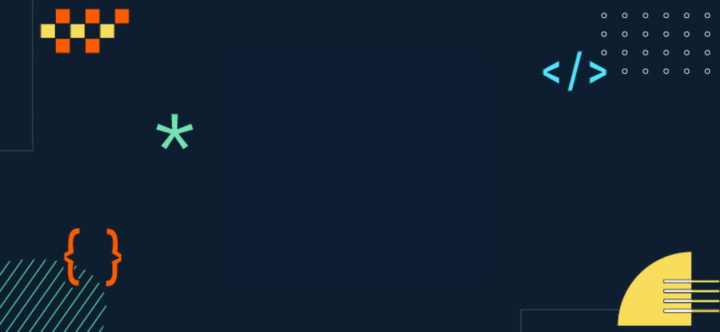Between late October and November 2025, the internet collectively held its breath. Several major cloud providers went down for hours — a period long enough for entire companies to remember how to communicate by rubbing sticks together.
Beyond the flood of technical postmortems that followed, one can’t help but notice the comic side: when Azure crashes, LinkedIn goes down with it — so people literally lose their favorite place to complain about Azure. It’s like locking your safe… and leaving the keys inside for “security.”
Old Nerds and Fireproof Drives
Those of us who’ve been around long enough (and maybe survived a couple of server farm fires) know there are plenty of ways to keep your files safe and accessible — without paying a monthly vampire subscription fee.
Sure, CERN moves petabytes of data every day (you didn’t skip Enrica Porcari’s keynote at Codemotion Milan 2025, right?). But for most of us, the cloud isn’t always the smartest or safest option.
At its core, a NAS — Network Attached Storage — is basically a box of disks with a small ARM processor, a bit of RAM, and a power supply tough enough to run 24/7 without guzzling electricity like a fridge. Pay a bit more, and you get a mini server running Linux services and apps — a small but mighty workhorse.
The Perks of Owning a NAS
Let’s get to the good stuff. Why does having a NAS make sense? Three main reasons: convenience, data protection, and the joy of self-hosting your own digital life.
1. Centralized and Accessible Data
The simplest win: all your files in one place, accessible from any device — laptop, phone, tablet, or TV. No more USB drives or “wait, which laptop has that file?”
If you handle massive data (looking at you, photographers, filmmakers, animators, or game devs), centralizing storage is a lifesaver. Think astrophotography, where a single image can come from thousands of RAW files — a NAS lets you move huge datasets between machines quickly. And removing noisy spinning hard drives (“spinning rust”) from your main rig? Chef’s kiss.
2. Backup and Redundancy
A NAS is the perfect local backup hub. You can automate backups from laptops and phones without plugging anything in — giving you an extra safety layer beyond “I’ll back up next weekend” (you won’t).
Most NAS systems support RAID (Redundant Array of Independent Disks), which saves you from total disaster if one drive fails. Back in the day, when a megabyte of storage cost as much as a scoop of gelato, mirroring disks was for the elite. Now? It’s basic survival.
But RAID alone isn’t a true backup. That’s where the 3-2-1 Rule comes in:
- 3 copies of your data (original + two backups)
- 2 different storage types (local + cloud or offline)
- 1 off-site copy
Your NAS is perfect for the local part — but if your house burns down, floods, or your cat decides to “contribute” to your setup, you’ll still lose everything without that off-site copy.
3. Media Streaming Heaven (Plex, Jellyfin)
For many, the real reason to buy a NAS is hosting a personal media server like Plex or Jellyfin.
Why it’s better than commercial streaming:
- Superior Quality: Keep full-quality 4K Blu-rays without compression.
- Ownership: Movies don’t disappear because some exec changed licensing terms.
- Convenience: Stream anywhere, from any device — even offline or on the go.
Whole families can stream simultaneously, saving you from that dreaded “Wi-Fi is down, now I have to talk to people” moment.
And yes, in the sacred halls of the internet, everyone knows Plex’s “true purpose” — let’s just say hosting Linux ISOs (wink). Tools like Radarr, Sonarr, and Prowlarr make acquiring and organizing media practically automatic.
If you’re using Plex to host forgotten cinema gems like Nosferatu or Phantom of the Paradise, we salute you. If you’re torrenting Lost and end up with… something starring Rocco Siffredi, you have our thoughts and prayers (and please, don’t hand that CD to your crush’s parents).
4. Privacy and Self-Hosting
Modern NAS devices double as small servers. You can host local versions of popular cloud services, keeping full control over your data. Some favorites:
- Immich: A self-hosted alternative to Google Photos, complete with facial recognition and AI search.
- Home Assistant: Automate your smart home and monitor energy use.
- Pi-hole: Blocks ads network-wide.
- VPN (Tailscale/Wireguard): Securely connect to your home network remotely.
- NVR storage: For security cameras, cheaper than paid cloud plans.
- Virtual Machines: Run isolated operating systems or apps.
- Apple Content Caching: Speeds up updates for all Apple devices on your LAN.
If privacy matters to you, hosting your own data beats handing it to Big Tech’s marketing machine.
5. It Can Actually Save You Money
I didn’t ask a FinOps expert, but I’m confident: over time, a NAS costs less than paying endless cloud fees.
The annual subscription for smart camera storage alone could buy you a mid-range NAS. And if you have more than 10 TB of data, using a mix of local NAS + low-cost cloud archive (like AWS S3 Glacier Deep Archive) is far cheaper than consumer plans like Google One.
The Drawbacks (Because Nothing’s Perfect)
Even though NAS devices are great, they’re not magic.
1. It’s Not a Full Off-Site Backup
If your NAS is your only copy, you’re one disaster away from digital extinction. RAID doesn’t save you from fire, theft, flood, or cat pee (yes, it happens). The 3-2-1 rule exists for a reason.
On the flip side, relying only on cloud isn’t perfect either — providers aren’t obligated to back up your stuff, and accounts can get suspended, hacked, or accidentally nuked. True story: a company’s admin changed banks, forgot to update the payment method, missed the warning emails… and one day their cloud (and database) vanished forever.
2. Performance Limitations
NAS runs over your network — meaning latency. For heavy-duty work like real-time 8K video editing, high-frequency trading, or AI/ML workloads, it’s not ideal.
Better options include:
- DAS (Direct Attached Storage): Direct connection, ultra-fast.
- SAN (Storage Area Network): Enterprise-grade speed via block-level access.
NAS devices aren’t built for high-transaction databases or ERP systems either.
3. Reliability in Critical Environments
A NAS can become a single point of failure. If your business can’t afford downtime, you’ll need clustering or replication. For mission-critical systems, cloud-based disaster recovery wins — though the best setup is hybrid.
4. Security and Compliance
Consumer-grade NAS devices might lack strong encryption, detailed access controls, or audit tools. If you handle sensitive data (finance, healthcare), you’ll need enterprise-level NAS or compliant cloud storage.
And yes, GDPR (for our EU friends) means encrypted backups, restore tests, and multi-location copies. Your Data Protection Officer (DPO) should live and breathe this stuff — cue the “princess meme.”
The DIY Route: Turning an Old PC into a NAS
You can absolutely build your own NAS from an old PC — and it’s often a great idea. Repurpose an aging Mac Mini, a dusty desktop, or a $45 enterprise PC from eBay, and voilà: home server.
Pros:
- Cost-effective: Mostly free, minus the drives.
- Flexible: More power for tasks like Plex transcoding or VMs.
- Open-source: Use systems like TrueNAS, UnRaid, or even Windows Storage Spaces.
- Educational: You’ll learn Linux, networking, and maybe humility.
Cons:
- Setup time: Requires patience and some technical chops.
- Maintenance: OS and services need updates.
- Power usage: Old PCs can consume more energy than dedicated NAS boxes.
So, Is a NAS Worth It in 2025?
Yes — absolutely.
A NAS is worth it if you:
- Handle large amounts of data.
- Use multiple devices and need fast access.
- Value privacy and control.
- Want a personal media library (Plex, Jellyfin).
- Want a reliable local backup.
- Enjoy tinkering with hardware and software.
It’s less worth it if you:
- Store minimal data (cloud tiers are enough).
- Prefer plug-and-play solutions.
- Need ultra-low latency or massive performance.
- Have zero interest in managing your own system.
But let’s be real — a NAS always pays off. Unless, of course, your partner doesn’t agree to having an AS/400 sitting in the living room.
Even this article was inspired by conversations with my network — people who shared ideas I’d never have considered. The consensus? Having a NAS is always better… unless your spouse vetoes turning the living room into a data center.