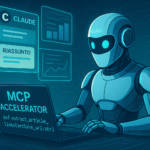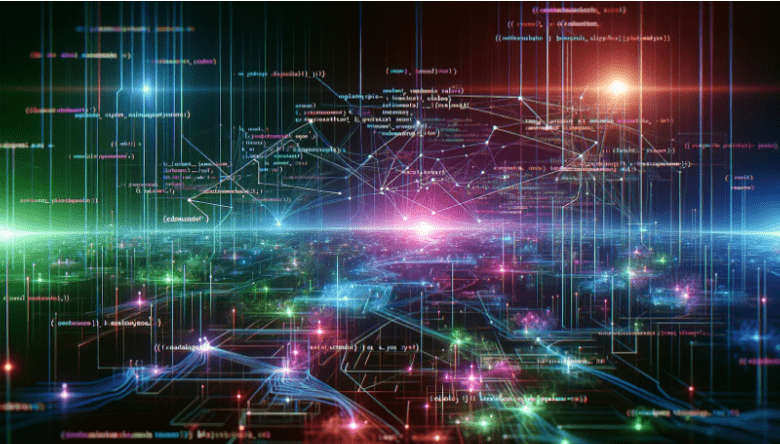
Table of contents
What Is Code Mapping?
Code mapping is a visual representation of the structure and flow of a program or software. It creates a clear picture of how different components of a system interact with each other and how data flows within. A code map can include everything from classes, interfaces, methods, and variables, to their interrelationships.
Code maps can provide an immediate and clear understanding of complex systems. Imagine being handed a labyrinth of code spread across dozens of files. Without a code map, understanding the relationships between different modules and units can be a daunting task. With a code map, you can easily navigate your way through the code, understanding how different parts interact and impact each other.
Code maps are also a powerful tool for code reviews and documentation. The visual representation makes it easy for developers to understand the system architecture and code structure, making code reviews more efficient. It also serves as a handy reference for developers and stakeholders to understand the system’s inner workings.
How Code Maps Work
Code mapping works by analyzing the source code and identifying all the components and their relationships. The process begins with parsing the source code, where the code structure is analyzed and broken down into individual components like classes, methods, variables, etc. This step is crucial as it forms the base for generating the code map.
Once the components are identified, the next step is to identify the relationships among them. This involves understanding how data flows in the system, what methods are called by which classes, what variables are accessed by which methods, etc. This step is complex as it involves understanding the interactions and dependencies among components.
The final step is to generate the visual representation or the code map. This involves representing the components and their relationships in a graphical form, making it easy for developers to visualize and understand the system. There are several automated tools that can create code maps—one example is CodeSee Code Mapping. These tools can generate interactive code maps, allowing developers to click on components to understand their details and relationships better.
Related Video: Continuous Documentation for your code Anastasiia Tymoshchuk
[jwp-video n=”1″]
Compelling Use Cases of Code Mapping
1. Debugging Complex Systems
Debugging involves understanding the system’s flow and identifying the points where things are not working as expected. With a code map, developers can easily visualize the system flow, making it easier to identify the problematic areas.
For example, suppose a certain method is causing an error. With a code map, a developer can easily identify all the classes that call this method and understand the data flow leading to the method. This makes it easier to identify the source of the problem and fix it. Thus, code mapping reduces the time and effort required in debugging, making the process more efficient and effective.
2. Refactoring and Code Optimization
Code mapping is also extremely useful when refactoring or optimizing code. Refactoring involves changing the code structure without altering its functionality. Doing this without a clear understanding of the code structure and its dependencies can lead to unexpected bugs and issues. But with a code map, developers can clearly understand the dependencies and plan their refactoring accordingly.
Similarly, it can also aid in code optimization. Optimization involves improving the code to make it more efficient. This could involve removing redundant code, optimizing data structures, improving algorithm efficiency, etc. With a code map, developers can clearly see the code structure, making it easier to identify areas that need optimization.
3. Onboarding New Developers
Onboarding new developers to a project can be a challenging task. It involves introducing them to the codebase and making them understand the system’s architecture and flow. This process can be time-consuming and overwhelming for new developers. But thanks to code maps, this process can be significantly simplified.
A code map can serve as a guide for new developers, helping them understand the system’s structure and flow quickly and easily. It can help them navigate through the codebase, understand the dependencies and interactions, and get a clear picture of the system. This way, they can start contributing to the project sooner, making the onboarding process more efficient.
4. Integration of Software Modules
One of the most compelling use cases of code maps lies in the integration of software modules from other projects or third-party providers. In most modern software development environments, development teams often work on separate modules or components of a larger software system. These individual modules, while they might function perfectly on their own, need to be integrated with the rest of the system to deliver a seamless user experience.
Code mapping provides a visual representation of how different pieces of code interact with each other. It highlights the dependencies between different modules, making it easier to identify potential conflicts during the integration process. It also allows developers to understand how changes in one module might impact the functionality of another, thereby reducing the risk of unexpected bugs or failures.
Once integrated, it continues to play a vital role in maintaining system stability. It helps in identifying the impact of future changes, ensuring that updates or improvements to one module do not adversely affect the functionality of the system as a whole.
5. Documentation and Knowledge Transfer
In software development, it is essential to keep detailed records of how a system is designed and functions, not only for the benefit of the original developers but also for any future developers who might need to work on the system.
Code mapping plays a vital role in creating this documentation. By visually representing the links and dependencies between different components, it provides a clear, easy-to-understand view of the system’s architecture. This, in turn, makes it easier for new developers to familiarize themselves with the system, reducing the time and effort required for onboarding.
Moreover, the practice of mapping your code facilitates efficient knowledge transfer in situations where the original developers are no longer available. Whether they’ve moved on to other projects or left the organization, their understanding of the system doesn’t have to leave with them. In this way, their knowledge is documented in a manner that is accessible and understandable, ensuring that their expertise remains available to the team.
Best Practices
Here are a few best practices that will help you make effective use of code mapping.
Use Automated Tools
While it’s certainly possible to create code maps manually, doing so can be time-consuming and error-prone, particularly in large and complex systems.
Automated tools for mapping code can significantly simplify the process, generating detailed maps in a fraction of the time it would take to create them manually. They can also update these maps automatically as changes are made to your code, ensuring that your maps remain current without requiring constant manual intervention.
Ensure Comprehensive Coverage
When creating your code maps, it’s crucial to ensure comprehensive coverage of your system. This means mapping not only the major components of your system but also the smaller, less obvious elements that might otherwise be overlooked.
Comprehensive coverage in your code maps ensures that you have a complete understanding of your system, including all dependencies and potential points of conflict. This allows you to make more informed decisions when making changes or updates, reducing the risk of unexpected problems further down the line.
Incorporate Code Maps into Your Development Workflow
Last but not least, code mapping should be incorporated into your development workflow. It’s not enough to simply create a code map and then forget about it. For example, you could automatically create code maps with each build of your software, giving teams immediate access to an updated visualization of code structure.
By incorporating this into your workflow, you ensure that it is always up-to-date and relevant to your current work. It also encourages regular use of the maps, increasing their value as a tool for understanding and navigating your system.
In conclusion, code maps are powerful tools in the software development process, providing valuable insights into the architecture and functionality of software systems. By following these best practices, you can maximize the value of your code maps and make them an integral part of your development process.