
Structured Query Language (SQL) databases have a long history of reliability. That’s why, despite being invented in the 1970s, they are still in use today. By inputting SQL commands, a user can gain instant access to data records.
Over the years, numerous forms of SQL databases have emerged. Today, data is more important than ever. With the right machine data analytics, we can inform our future product creation. Luckily, there are many databases to choose from, each with their own advantages and disadvantages.
If you are reading this article, then you are probably using, or at least considering an SQL database. For the uninitiated, we’ll begin with a brief overview of relational databases.
What is a Relational Database?
A relational database contains data that is arranged into tables. Each table has a set of predefined rows and columns. The name is derived from the relations between different sets of data within a database. In a relational database, each dataset is linked. Below are some examples of relational databases:
- Documentation relating to customer data and transactions.
- A list of employees and the number of sales that they have made.
- A list of students belonging to a particular class.
Each record within a relational database is assigned a unique key. For instance, in a database consisting of employees, the primary key would be an employee’s ID number. To generate databases, you need an application programming interface (or API). The standard API for a relational database is SQL.
With the power of data analytics science, relational databases can be great sources of intelligence. Stored data can be analyzed and transformed into actionable information.
Different Types of Relational Databases
You have probably taken steps to modernize your business. Perhaps you’ve invested in a better computer system, or a hosted PABX. It’s equally important that you have modern database systems.
As mentioned, there isn’t just one form of relational database. Let’s look at some popular up-to-date options, and the advantages associated with each.
MySQL
This is one of the most popular options of relational databases. It was developed by Oracle, and is now an essential part of many well known software stacks. It is also deployed as a back-end solution by many internet giants, including Twitter, FaceBook, and YouTube. MySQL is open source, and receives frequent updates from Oracle.
There are numerous advantages associated with MySQL, including:
- A simple and easy to use system. MySQL is also highly efficient and can be configured to meet the needs of almost all systems.
- The platform provides high levels of security. This includes encryption and privilege management procedures.
- There is a community version that is accessible to all, and free to install.
SQLite
An SQL storage engine whose structure is equivalent to a C library. You’ll find SQLite embedded within applications as a way of improving storage. For example, the engine is often used as the on-disk file format for cataloging and finance apps. The ‘Lite’ part of its name, is attributed to its simplicity when it comes to setup and database administration.
Let’s look at some of the advantages of using SQLite:
- As noted, the engine is extremely light. You won’t need any external infrastructure in order to run SQLite. The only installation that needs to be carried out are the individual internal libraries.
- SQLite is extremely fast. You’ll find that any writing or reading tasks will be completed much more quickly than on a file system.
- The engine is usable in any environment. It is frequently used for iPhone or Android, or even in game consoles.
Microsoft SQL
This is one of the most popular SQL database solutions. This is because of its ability to serve a variety of different purposes. This ranges from improving application and website performance to supporting business intelligence.
The latest version of Microsoft SQL is integrated with Apache Spark and Hadoop Distributed File System. This makes it ideal for managing and analyzing big data.

Microsoft SQL has many other advantages. These include
- A huge community. As the database was developed by Microsoft, it immediately had an enormous community. This means you’ll find support easily, as well as many useful resources.
- It can be integrated with Microsoft’s cloud-based technologies. This includes Azure SQL databases.
- Easy installation. Like all Microsoft products, accessibility is at the forefront. Microsoft SQL comes with the ‘one-click installation procedure’. Alongside this, the database has an easy-to-use interface. This means you’ll be able to find data quickly and easily.
Oracle
The Oracle database has consistently been a market leader. Today, it is rated 1,260.8 giving it the highest ranking for:
- Website mentions.
- Search frequency.
- Technical discussion frequency.
- Current job offers.
- Professional network profiles.
- Social network relevance.
Its popularity is related to its long history of performance, speed, and compatibility. The database was first developed in 1977. As technology has improved, so too, has the database.
Because of this, the oracle database has multiple benefits. These include:
- An ability to process massive amounts of data: provided you have the right data pipeline, information can be processed in seconds. Oracle uses a single database for all data types. This means that it is much easier to build new models and develop new features. It is also highly resistant to data crashes.
- A huge community: because of Oracle’s long history you’ll have easy access to support materials.
- A flashback technology: accidentally deleting important data can be extremely frustrating. With flashback, you can recover data that has been removed through error.
Using the Right SQL Commands
To generate strong databases, you need to use the right commands. SQL commands can have a wide variety of functions. They cover everything, from the creation of tables and the addition of data, to locating and modifying data. SQL is something that you will need to learn if you are to build a database that meets your needs.
There are four categories for SQL commands. We’ll guide you through each category, we’ll also introduce you to 10 commonly used SQL commands for building solid databases.
DDL Commands
Data Definition Language or DDL commands are the foundation of a strong database. Together, they make up the SQL commands that define every database schema. DDL commands are involved in the creation, modification, and manipulation of a database.
DDL commands can also carry out many account-level and session operations. This includes initializing variables and transactions, as well as setting parameters.
Example DDL Commands
- CREATE: This command is used to create a database, as well the objects that it contains. This includes tables, indexes, and triggers.
- ALTER: Whenever you want to change any objects within a database, you’ll use this command. With it, objects can be added, deleted, or modified.
- DROP: You’ll use this command whenever you delete objects within a database. You can choose to delete a full database, table, view of a table, or individual objects. Once tables are deleted, they cannot be restored.
TCL Commands
Before explaining TCL commands, we need to look at transactions. These are units of work that are performed against a database. This could include creating or updating a record.
TCL stands for Transaction Control Language. TCL commands deal with all transactions that take place within the database. By doing so, they help to manage consistency within the database.
Example TCL Commands
- COMMIT: This command can be used to save any changes that have been made to a database. Whenever you use the COMMIT command, all transactions are saved since the last COMMIT or ROLLBACK command. Once changes have been saved, they are permanent.
- ROLLBACK: This is the equivalent of hitting the undo ‘command’ on a document. This command will undo transactions since the previous use of COMMIT or ROLLBACK.
- SAVEPOINT: A savepoint is essentially a checkpoint made to mark a specific point in a transaction. You can easily return to a savepoint at a later date.
DML Commands
DML or Data Manipulation Language applies to the handling of data. It will be used whenever you want to retrieve, insert, store, modify, or delete data. This is also the component of SQL that controls access to information within the database.
Example DML Commands
- INSERT: You will use this command whenever you want to insert new records into your database. There are two methods for adding records:
Adding both column names and values: This involves defining the names of columns that will contain data, alongside their values.
Adding only values: You will add values for each column in the table. Values must be in the same order as columns.
- SELECT: You will use the SELECT command whenever you want to find specific values within a database. You have the option of retrieving entire tables or individual records, based on your requirements. Retrieved data will be stored in a ‘result table’.
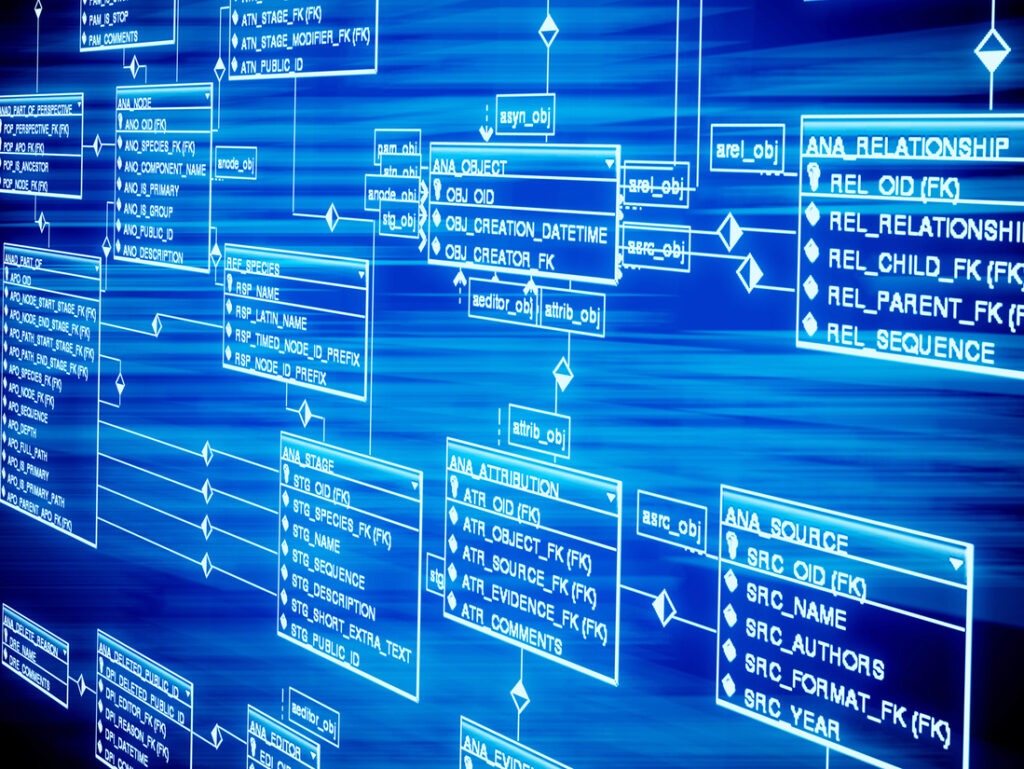
DCL Commands
When you want to manage security on your database, you will use Data Control Language (DCL). Using DCL, you will be able to assign privileges to each user of a database. This allows you to control who has access to data.
If you have certain tables that contain sensitive information, you can restrict access on a ‘need to know’ basis. It may also be a good idea to create a document that sets out data responsibilities (you can make use of free document signing software to ensure legality).
Examples of DCL Commands
- GRANT: With this command, you can assign access to specific users. Access can be granted for objects (tables, views, etc) or for system privileges.
- REVOKE: You will need the REVOKE command whenever you wish to withdraw privileges. You may use this command if you decide that a user represents a security risk. Or, it may be that you wish to restrict access to a particular object. Privileges can be revoked for multiple users at once.
Alternatives to SQL And Relational Databases
Relational databases won’t be the solution for everyone. Instead, you might find a solution within a non-relational database. These do not adhere to any form of schema. They also have an adaptable storage model designed to suit the needs of a stored item. In other words, this makes non-relational databases much more versatile.
As with relational databases, there are many different options to choose from. One example is Apache Spark. This is an open-source data warehouse software designed to read, write, and manage large datasets extracted from the Apache Hadoop Distributed File System. Apache Hive documentation can provide deeper insights into this non-relational solution.
AI Powered Databases
Looking to the future, Artificial Intelligence (AI) may also offer an alternative to relational databases. Machine learning is the next step in AI development. This is a system in which AI algorithms attempt to replicate human thought patterns. Machine learning has the power to automate systems without human oversight.
But powering machine learning requires a great deal of data. Databases can be a perfect source of information. With neural network implementation, databases can become a powerful way of visualizing data in milliseconds.
Familiarize Yourself with SQL
Is a relational database the right option for you? There is no simple answer to this question. Take some time to assess your data needs. As we have discussed here, there are many use cases for relational databases. One thing that is for sure, is that if you do settle for this option, you will need SQL.
Using the right SQL commands is an essential part of building a relational database. In this article, we’ve explored ten of the most important commands. Alongside factors such as rigorous testing software, commands provide the basics of a strong database. But for maximum success, you need to take time to familiarize yourself with SQL.
With the right knowledge and clever use of commands, you can build a database that meets all of your data needs.




