
Meta-frameworks have become increasingly popular in recent years. Typically leveraging the flexibility and composability of JavaScript or TypeScript, they allow fast and efficient cross-platform development across the software stack.
Meta-frameworks abstract from gritty implementation details to allow cleaner and more logical architecture. In this article we’ll take a closer look at meta-frameworks, considering some popular implementations and their various benefits as well as guidance for how best to choose and use them in your projects.
Introducing Meta-Frameworks – What They Are and How They Work
Meta-frameworks are simply frameworks with wide applicability that combine or include other frameworks. You can see them as higher-level frameworks. We’re familiar with frameworks as standard ways to produce applications. Using frameworks eases collaboration, testing and deployment. It means we needn’t keep inventing the wheel. They are used at all levels of the software stack, from database persistence layers through to routing, UI components, visual styles and layouts.
Meta-frameworks draw on these innovations in standardisation by combining sub-components, often in the form of third-party frameworks and libraries. Typically they use JavaScript or TypeScript, for flexibility and conformability, though some meta-frameworks, such as Astro, only require HTML components. We can look at meta-frameworks then as the highest level of abstraction in your development stack.
Popular Meta-Frameworks and Their Benefits
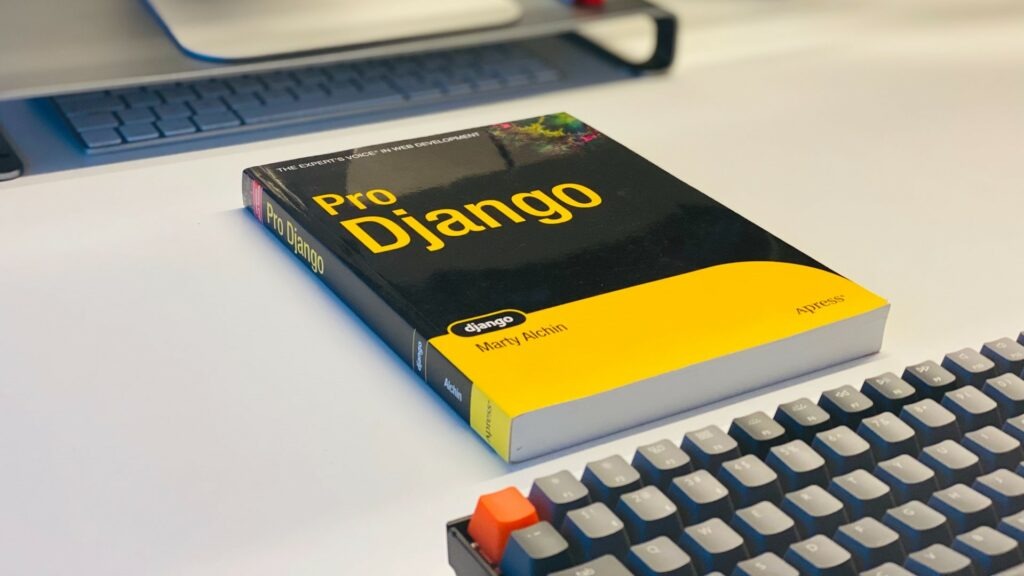
Meta-frameworks include sub-frameworks and modular technologies to streamline your project development. They have different strengths and applicabilities, so you can choose freely depending on your use cases. Let’s take a look at some examples.
Meteor
Meteor is an open source, isomorphic (or universal) JavaScript and TypeScript meta-framework. Isomorphic means it runs on both the client and server, a feature common to pretty much all the frameworks we’ll consider here. Meteor supports single-codebase development for multiplatform apps, giving end-users a near-identical experience, regardless of device. Meteor integrates with many existing frameworks: MongoDB, Cordova, npm, Bootstrap, Tailwind, React and others. It is a mature platform, suiting projects where stability is valued.
Ruby on Rails (RoR)
Ruby on Rails (RoR) is a top-rated web application framework used to build dynamic web applications that leverage the power of Ruby programming language. Adhering to the Model-View-Controller (MVC) architectural pattern, RoR simplifies web development tasks such as routing and form handling through its conventions and tools. As a meta-framework, RoR is designed to provide a higher level of abstraction, enabling developers to focus on application logic by abstracting many of the repetitive tasks. With RoR, building robust and scalable web applications has never been easier!
SvelteKit
SvelteKit is built on the UI framework Svelte, which allows you to write component-based front-ends using standard tools: HTML, CSS and JavaScript. As a meta-framework, it combines Svelte with Vite, a JS-based toolkit that handles servers, routing, asset-handling and bundling. This combination gives SvelteKit full-stack development possibilities to rival frameworks like Next and React. Svelte itself offers many UI benefits like scoped styling and a range of animations and transitions. With its meta-framework form, it is good for developers who value simple deployment and a small footprint. Check how to build a blog in no time with SvelteKit!
React
Probably the biggest name in our list, React is well-known as a front-end JavaScript library. As such it offers similar capabilities to Svelte. React uses a component-based architecture to produce server-rendered single-page applications, suitable for web and mobile platforms alike. It is widely used and is one of the most stable frameworks out there. However, though React is excellent for UI work, it needs integrations to become a proper meta-framework. For example, alone it does not handle routing, CSS, layouts or server management. For full-stack development, we need to integrate React with Next.js or Remix.
Django
If you are a Python Dev, you have probably heard of Django. This meta-framework follows the Model-View-Template pattern so you know it’s legit. And get this, it’s got all the tools you need for building web apps all in one place! ORM, templating, authentication, etcetera. Django takes web development to another level because it lets you build your own reusable apps and packages that can be used to build any type of web app you can dream up.
Nuxt
As the name hints, Nuxt is inspired by Next. It is a universal JavaScript-based meta-framework that combines Vue.js (rather than React), Node.js, Babel.js and Webpack. Nuxt can be used to create single-page applications seamlessly, by combining desired components without the need for complex implementation concerns. While offering similar functionality to the React-based Next, Nuxt adds value with simplified data helpers to manage JSON responses, nested routing and globally accessible components and layouts. Nuxt is also a great performer where speed is a priority.
Astro
While most of our meta-frameworks are JavaScript-based, Astro offers developers what they call a ‘zero-JS’ frontend. Coding is performed using just HTML – but with import support. This allows Astro to maintain one of the simplest (and fastest) meta-framework architectures. You can import components from React, Svelte, Vue and other frameworks with simple directives. Astro’s approach offers great flexibility, allowing collaborators to include components from their desired specialism without the need for additional integration handling. It also offers an appealingly intuitive architecture called ‘islands’, whereby interactive UI components can be rendered independently within an HTML template.
SolidStart
Like Svelte, SolidStart also uses Vite for its server-side operations. But it uses its own frontend framework, SolidJS, for UI components. SolidStart is one of the newest contenders in the meta-framework marketplace and is currently in beta. That means there are still a few rough edges and documentation is not all it could be. However, SolidStart promises to be very interesting in future, with a range of rendering modes and deployment adaptors, fine-grained reactivity and nested routing.
How to Choose the Right Meta-Framework for Your Project
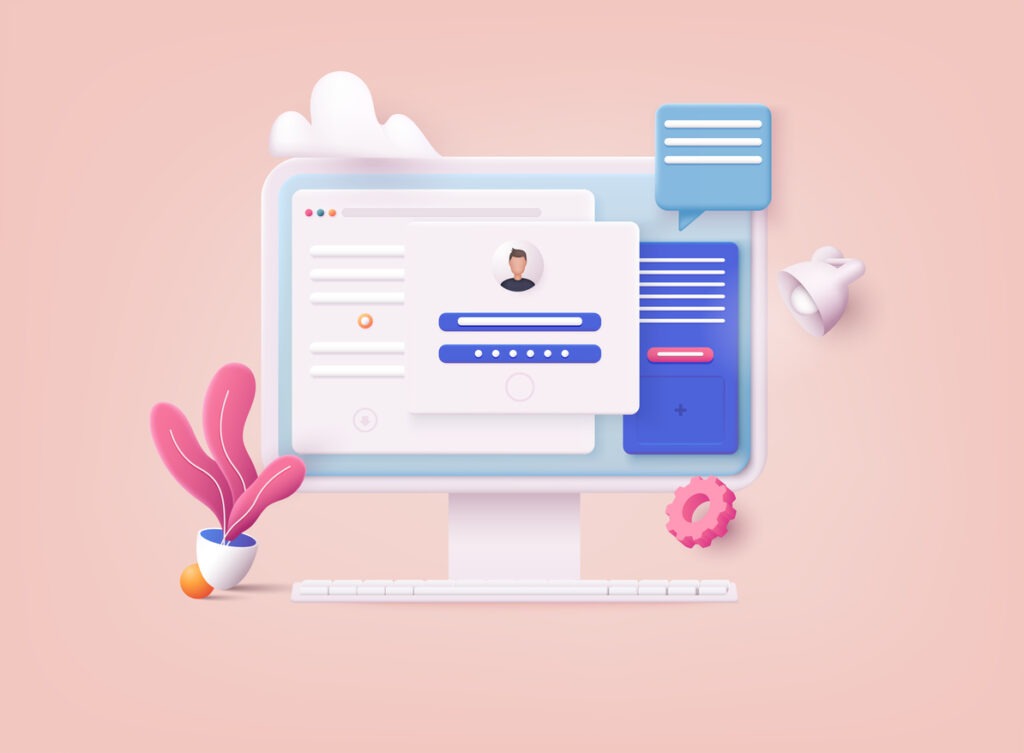
Your choice will depend on the nature of your development team, proficiencies, commercial needs and development style. Because meta-frameworks act as coordinating layers over other frameworks, familiarity with those frameworks can be decisive. For example, if you’re a Vue.js expert, then Nuxt may suit you. However, meta-frameworks like Astro and Meteor allow you to use components from many different sources.
Performance can be an important consideration. Astro, Nuxt and SvelteKit make claims to be the fastest-performing macroframeworks. SvelteKit is also particularly lightweight, despite its wide applicability. For ease of use, Astro is a great choice and comes closest to a simple Lego-like architectural paradigm. Finally, stability can be an important consideration, especially for enterprise-level development. Meteor and React both offer maturity and wide commercial uptake. At the other end, if you’re looking for a project to get involved with at an early stage with your own contributions, you should certainly take a look at SolidStart.
Tips for Setting Up a Successful Meta-Framework Environment
First of all, be sure to choose meta-frameworks that are suitable for your development preferences. As outlined above, you can privilege stability, developer involvement, speed and flexibility. If you are planning to use existing data sources, be sure that they are already set up to use standard formats like JSON. Flexibility is one of the key benefits of the meta-framework environment, so make sure you give yourself the best chances for the future by not committing to implementation-level technicalities before you even start. Also, make sure that any frameworks you’re hoping to reuse are compatible with your proposed meta-framework.
If you’re starting from scratch, keep the logical architecture of your application in view as you set up your components. On the other hand, if migrating from existing platforms, make sure you understand what’s actually going on at the top level. By abstracting functionality into components, it becomes easier to see where you can slot in alternatives.
Best Practices for Using Meta-Frameworks Effectively
- Start small. While you can achieve big things with meta-frameworks, it’s wise not to do everything at once. Begin with basic building blocks and add features and capacities incrementally.
- Test. It should go without saying, but testing is vital! Just because meta-frameworks handle a lot of the grunt work for you, it doesn’t mean you can get away without testing.
- Use performance profiling. Meta-Frameworks give you a lot of options. Performance is an important consideration, but you’ll need to know which components aren’t pulling their weight.
- Use asset bundling. Bundling is the best way to manage your assets and retain modularity. It keeps your front-end code cleaner, more reusable and more efficient.
- Structure your app. Frameworks almost always have recommended directory structures. It’s worth sticking to these as it will make it much easier to swap components in and out. It’s also easier to collaborate on standardised projects.
Adapting Your Projects for Future Meta-Framework Updates
So you’ve chosen a meta-framwork for your app and all is well. But in this rapidly-developing field, you need to be prepared for updates to your framework as well as platform changes where necessary. As a general rule, follow software engineering best practices such as encapsulation, modularity, simplicity and regular testing.
It’s important to maintain flexibility in your meta-framework. Don’t add custom functionality unless you really need to, as this will tie you down to particular frameworks and versions. Maintain the independence of components and focus on the what, not the how of functionality.
Use standard structures and practices rather than maverick interventions. Updates to your frameworks can only be tested with their prescribed practices, so you’ll save yourself time if you stick to them.
