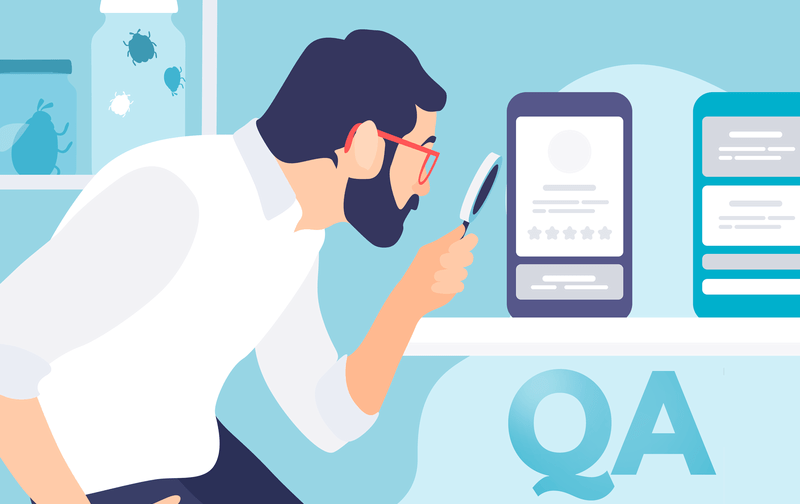
Tests must be performed at every stage of the software development process, to ensure any issues are ironed out early. If your software is insufficiently tested, it may be slow, buggy, and difficult for customers to use, which could sour your product’s reputation.
To guarantee customer satisfaction, comprehensive testing is necessary. But how do you decide which kind of testing to use? Let’s dive into the various advantages of automated testing over manual testing, and when to use which.
Why use automated software testing?
Automated testing is the use of a prewritten scripted test that runs automatically. It shows whether your software is working correctly by comparing expected results to actual results.
You can use automation for repetitive tasks which need to be completed regularly. This way, you can test as thoroughly and as often as possible without eating into your team’s time.
Automated testing also reduces the possibility of human error. It produces uniform, reliable results. It flags problems instantly, which saves time and resources in the long run.
Since the start of the pandemic, the way we work has undergone a transformation. Automation has increasingly come into play, with the rise of work from home software, and new communication channels providing more extensive documentation for software developers.
So why not automate everything? Firstly, it may not be cost-effective. To automate, you’ll need to pay for tools, or in some cases, even hire someone to write scripts.
ROI (return on investment) is one of the most important factors to take into account when deciding whether or not to use automation.
For smaller-scale projects, you may find it simply isn’t worth it. In some instances, automation may not even be appropriate for the kind of task you need to perform. But for large, long-term projects with lots of intricate moving parts, it could be an ideal solution.
Deciding which test cases to automate is one of the trickiest parts of the planning process. Ultimately, the judgment will rest on the scale of your project, your budget, and the time frame you’re working with. However, certain types of tasks are often good candidates for automation.
Unit testing
Unit testing means testing a single unit; the smallest possible piece of code. Unit testing can be a nuisance, as it tests the code on such a tiny scale, but it is vital for preventing regression defects. These tests run quickly, providing fast feedback. If undertaken regularly, unit tests can ensure that your work is stable and accurate while you continue to build.
By tightening the feedback loop and instantly spotlighting any potential issues, unit testing can make it much easier for you to hit your deadline. Automating unit tests can save even more time.
Integration testing
Integration testing means integrating software modules and testing them together as a group. This can indicate defects in the way the modules interact. Units may seem to function correctly individually, but when brought together, issues can be exposed.
Integration testing is performed at an early stage of the software development process, and should be carried out after any major code changes. The faster feedback on integration is received, the faster the project can progress. This makes it another excellent candidate for automation.
Functional testing
Functional testing tools examine the interface between the application and its users. Unlike unit testing, functional testing doesn’t check the internal details of how the application works; it merely checks that it runs smoothly according to your predetermined requirements.
This requires a large volume of tests, and to mimic user flow, they usually have to be run end-to-end. With automation, it’s possible to run functional tests all day without wasting valuable time.
Smoke and regression tests
Smoke tests are quick routine tests that verify the basic functionality of various implementations. Regression tests check that your product still runs smoothly after code changes. These tests have to be run frequently and at high volumes, so they are perfect for automation.
For example, on a large-scale product, you might have hundreds of test cases. You could spend over a week trying to manually run 200 smoke tests, or, with automation, you could complete them in less than a day.
Graph and chart test cases
Graphs and charts are visual displays of data. They are a fantastic way for businesses to present information, as they can get across a lot of data in a strong and impactful way. For example, online marketing software frequently uses graphs for analytics.
However, graphs and charts may require thorough testing to maintain clarity and accuracy. A graph needs to be readable in every browser while maintaining an optimal load speed, needs to respond instantly to any changes in data, needs to display a waiting cursor when loading, and more. As these tests can be complex and involve different scenarios, it could be necessary to implement automation.
Generating test data
As well as for running tests, automation can be used during the planning process.
Preparing and organizing test data is a hugely time-consuming aspect of software testing.
When writing test cases to check the features and performance of your application, information is required as input for the tests. This input data needs to be carefully designed to test all possible test case scenarios. It must be high quality and varied for wider test coverage.
As systems become more complex, it’s almost impossible to generate enough test data manually–especially in a short space of time. Automated data generation tools are one key method of achieving this.
Data-driven test cases
If your software requires multiple data sets, and filling up forms—inputting usernames and passwords, for example—it may be too arduous to undertake manually. Test cases executed with different sets of data can be automated to save time.
Frequently-used features
Think about who your software is for. Which activities will they undertake most often? Do they view your application using a web browser or mobile? What paths will they use every day? These kinds of features need to be tested at high volumes, so are ideal for test automation. If you set a regular automated test, any issues will be caught swiftly.
When use manual testing?
Now we’ve looked at good candidates for automation, let’s look at a few types of tests and activities you may want to consider running manually:
Subjective validation
Sometimes you need a real pair of eyes. New software must undergo inspection as part of the development process. Humans should check both documentation and code for defects and deviations, and provide corrections and feedback. This step cannot be skipped or automated.
Tricky test cases
If you can’t find a way to test a feature and ensure that it always passes, you may have to switch to manual testing.
Early drafts
Writing tests for new code ahead of time is often a good idea. However, if you expect to make a lot of changes to your feature, it doesn’t make sense to create an automated test. The tests will fail and will need to be updated every time you change your application. Stick with manual testing until more of the details have been finalized.
Installation and setup testing
If your product includes hardware as well as software, such as a CD-ROM, then manual testing is required to check the installation process.
Rarely-used features
Of course, you want to make sure every feature runs smoothly. But if only a tiny percentage of users will be running your software in a certain browser, you shouldn’t waste time on testing it. Make sure you aren’t pouring energy and resources into features that may soon be deprecated.
UX testing
While automation can be helpful for backend development and stack coding, you also need a real person to check if the client-facing side of your application is user-friendly.
It must be intuitive, clear, aesthetically pleasing, and appropriate for its target audience. It should be easy to navigate, with no broken links or incorrect information. Usability tests must be undertaken early and often to head off any issues.
Summing up
More and more, software development teams are choosing automation. Automation can save time in tests before product releases. The best affiliate tracking software and other popular tech tools also use automation to help track your product’s performance.
While human testers might be prone to mistakes or limited by incomplete knowledge, an automated test will catch every bug and error. Testing scripts can also be reused for multiple applications. This makes automation perfect for large-scale projects.
In other cases, manual testing is essential. It’s cheaper, and necessary in instances which require human expertise. Manual testing is also more flexible, and can be used in early development before code is finalized.
Overall, automated and manual testing can be used in tandem to assure your product is high quality, runs seamlessly, and can be delivered on schedule.
Want to learn more?
Security Testing 101: 9 Tried And Tested Ways to Find Security Flaws in Your Software
AI in Software Testing: How They Work to Ensure Top-Quality Development
